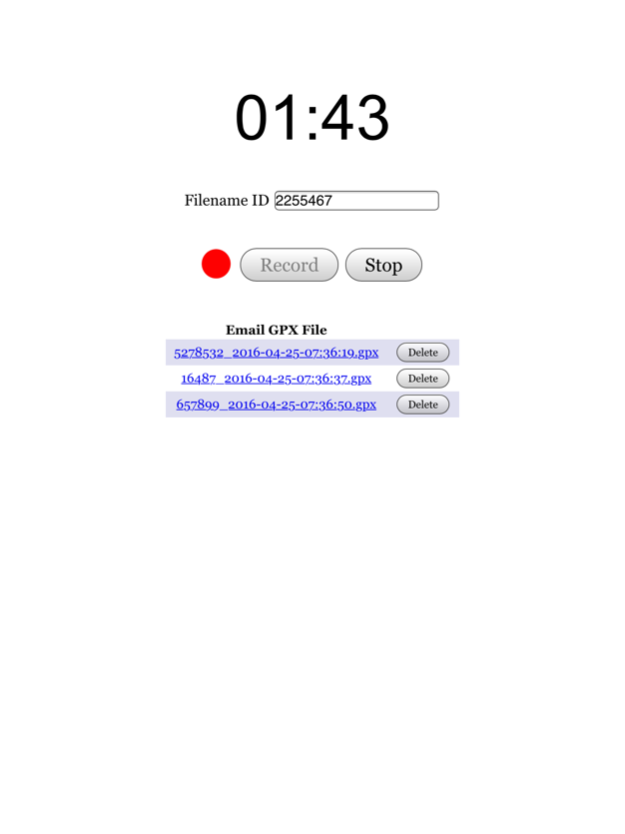Orienteering GPS Logger 1.1.2
Continue to app
Free Version
Publisher Description
This is a free and open source GPS logging app. Its purpose is to provide logging ONLY, with no user-accessible map drawn in the field. The intended use is for orienteering and land navigation training - scenarios in which a drawn map would serve as a "cheat" and defeat the purpose of the training. The app provides nothing of value to the user in the field, but the GPS track it records can be used later for post-event analysis and education.
To use the app, the user simply presses "Record" when beginning their course, and "Stop" when finishing. The app saves the recorded GPS log in common GPX format (XML file containing regularly-recorded lat/long coordinates with associated time stamps) under a date-stamped file name. The user can then email that file out of the device so it can be used on their computer.
There are numerous GPX file viewers available to see the route taken after the exercise is over. For orienteering in particular, the QuickRoute app can overlay the route on the map and facilitate analysis of speed, compass direction, time measurement, and much more. Many clubs also use a tool on their web site called RouteGadget, which allows multiple competitors to upload their routes on the same course for comparison, discussion, training, and "live playback". The intent for all of these applications is to improve navigation skills through review of the logged track.
May 20, 2016
Version 1.1.2
This app has been updated by Apple to display the Apple Watch app icon.
- fixed bug preventing GPS tracking while app is in background
About Orienteering GPS Logger
Orienteering GPS Logger is a free app for iOS published in the Recreation list of apps, part of Home & Hobby.
The company that develops Orienteering GPS Logger is Avniel Apps LLC. The latest version released by its developer is 1.1.2.
To install Orienteering GPS Logger on your iOS device, just click the green Continue To App button above to start the installation process. The app is listed on our website since 2016-05-20 and was downloaded 13 times. We have already checked if the download link is safe, however for your own protection we recommend that you scan the downloaded app with your antivirus. Your antivirus may detect the Orienteering GPS Logger as malware if the download link is broken.
How to install Orienteering GPS Logger on your iOS device:
- Click on the Continue To App button on our website. This will redirect you to the App Store.
- Once the Orienteering GPS Logger is shown in the iTunes listing of your iOS device, you can start its download and installation. Tap on the GET button to the right of the app to start downloading it.
- If you are not logged-in the iOS appstore app, you'll be prompted for your your Apple ID and/or password.
- After Orienteering GPS Logger is downloaded, you'll see an INSTALL button to the right. Tap on it to start the actual installation of the iOS app.
- Once installation is finished you can tap on the OPEN button to start it. Its icon will also be added to your device home screen.